About Demographic and Health Survey (DHS) program
Demographic and Health Surveys (DHS) are nationally-representative household surveys that provide data for a wide range of monitoring and impact evaluation indicators in the areas of population, health, and nutrition. The Demographic and Health Surveys (DHS) Program has collected, analyzed, and disseminated accurate and representative data on population, health, HIV, and nutrition through more than 400 surveys in over 90 countries. There are There are two types of DHS surveys:
- Standard DHS Surveys have large sample sizes (usually between 5,000 and 30,000 households) and typically are conducted about every 5 years, to allow comparisons over time.
- Interim DHS Surveys focus on the collection of information on key performance monitoring indicators but may not include data for all impact evaluation measures (such as mortality rates). These surveys are conducted between rounds of DHS surveys and have shorter questionnaires than DHS surveys. Although nationally representative, these surveys generally have smaller samples than DHS surveys.
DHS Survey Topics includes:
- Anemia: prevalence of anemia, iron supplementation
- Child Health: vaccinations, childhood illness, newborn care
- Domestic Violence (module): prevalence of domestic violence and consequences of violence
- Education: literacy, attendance, highest level achieved
- Environmental Health: water, sanitation, cooking fuel
- Family Planning : knowledge and use of contraceptives
- Female Genital Cutting (module): prevalence of and attitudes about female genital cutting
In order to downlod dataset from DHS survey, please follow the following steps:
Step 1: Open the DHS site (https://dhsprogram.com/)
Step-2: Go to data section and then download datasets
Step-3: Select the coutry of interest for downloading dataset
Step-4: Once country is selected, data available to the country listed out. S
Step-4: You wont be able to downlod dataset without registering into the DHS program. So next step is to register to the DHS program. In order to register to DHS program, select "please go to register".
- Name
- Email ID
- Password
- Organization
- Type of Organization
- Country of residence
- Phone number
- Research concept title
- Details of the the research concept (300 to 2500 words)
After you register to DHS program, you will get confirmation email.
You will be able to download data after DHS program team provide you access after reviewing your research title and description. You will get email from DHS team . You need to wait for few hours to 2 days to receive approval email fro DHS program team to download datasets.



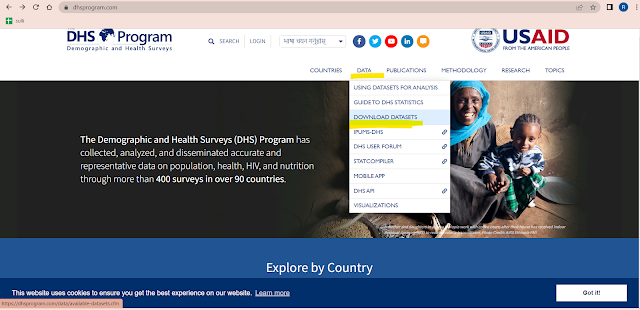




Post comment